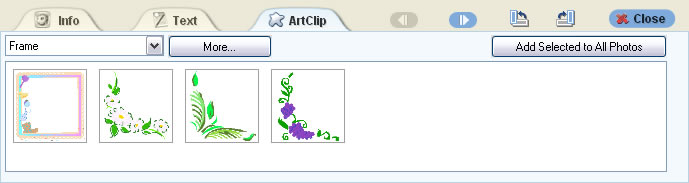Double-click the selected slide or select a slide and then click Edit button. You will see a pop-up window named Edit as the following:
Info
Click Info tab and you can:
-- Add title and URL link to your photo.
--Description words can also be added.
--Set transition effect and photo duration here.
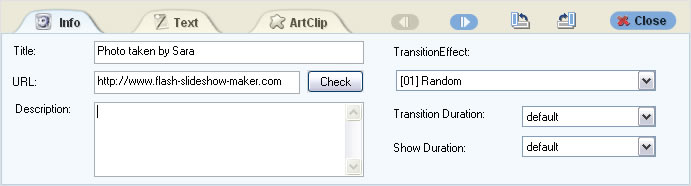
Text
Click Text tab and you can:
-- Add text to the slide by clicking Add Text button or double-clicking on the slide.
--Add macro text, such as file date and file name, by clicking Add Macros Text.
If you would like to add same text to all slides, just click Add Selected to All.
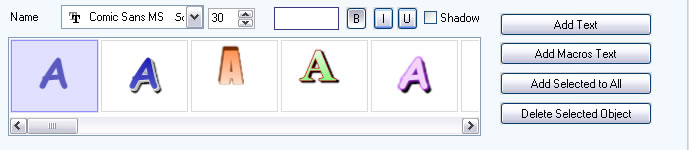
Artclip
Click ArtClip you can add built-in or your own artclips to the slide. Click Add Selected to all Photos to add selected art clip to all photos in the slideshow.